Very versatile notebook with practical features
Improved category view: All Quicknotes and categories can now freely be renamed and their order changed by Drag & Drop.Searching through all Quicknotes is possibleNew unit converter and changes in 'calculations' windowPossibility to go automatically into sleep mode when Quicknote loses focusNew tool for measuring pixel distance on screenOption not to show volume scale when using volume hotkeysOption to show the date and time in the title barQuite a lot of smaller improvements and additions as well as bugfixes
Changes
Improved category view: All Quicknotes and categories can now freely be renamed and their order changed by Drag & Drop.Searching through all Quicknotes is possibleNew unit converter and changes in 'calculations' windowPossibility to go automatically into sleep mode when Quicknote loses focusNew tool for measuring pixel distance on screenOption not to show volume scale when using volume hotkeysOption to show the date and time in the title barQuite a lot of smaller improvements and additions as well as bugfixes





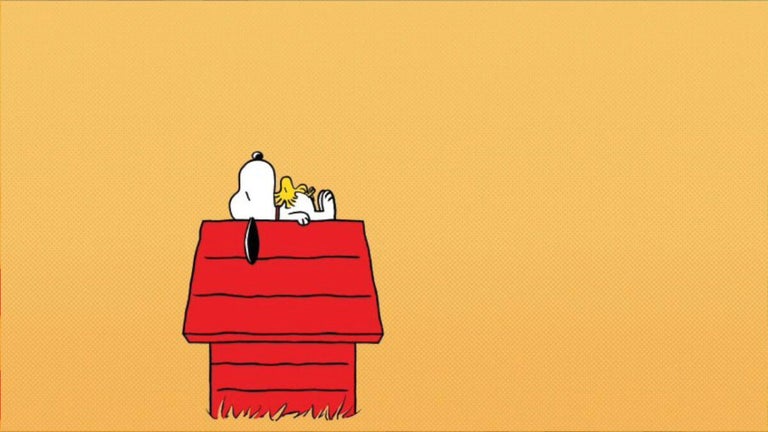
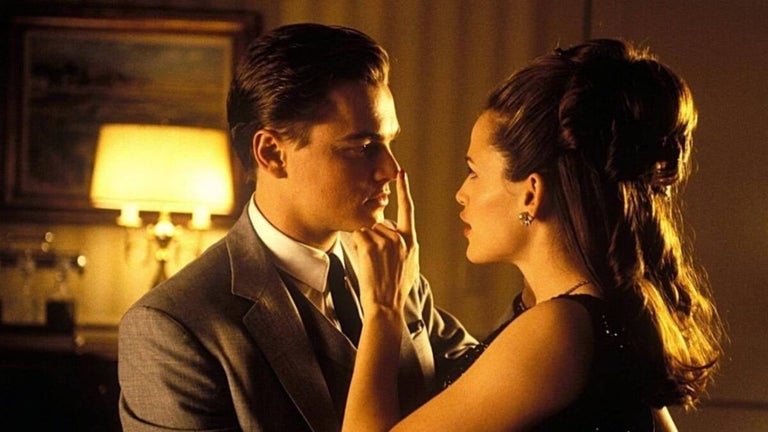
User reviews about JC&MB Quicknote
by Anonymous
Don't underestimate this cos it's inconspicuous..
Unobtrusive but versatile. Though it minimizes to a tiny square along the edge of the monitor, it opens at a touch. It can be resized, used for jottings, pastings, drawings, has multi-option reminders and alarms, and will send copies of texts to other computers on a network, among other things. Pros:
It's the kind of prog you use all the time without noticing you're doing it.
It's really easy to use once you've got the hang of it, ie got an overview of its choices. Cons:
None really as it's definitely worth the effort, but maybe getting an overview - and it's not being incredibly bonny though its looks can be altered somewhat.
More